A Boilerplate for Learning Kubernetes - Kubernetes Kit 1.0
Kubernetes has been a topic I struggled to grasp, mostly because I never spent enough time learning and I didn’t know why I would use it. The initial hurdle seemed too overwhelming.
However, while building out the Flutter Course, we ran into limitations that we couldn’t overcome without Kubernetes.
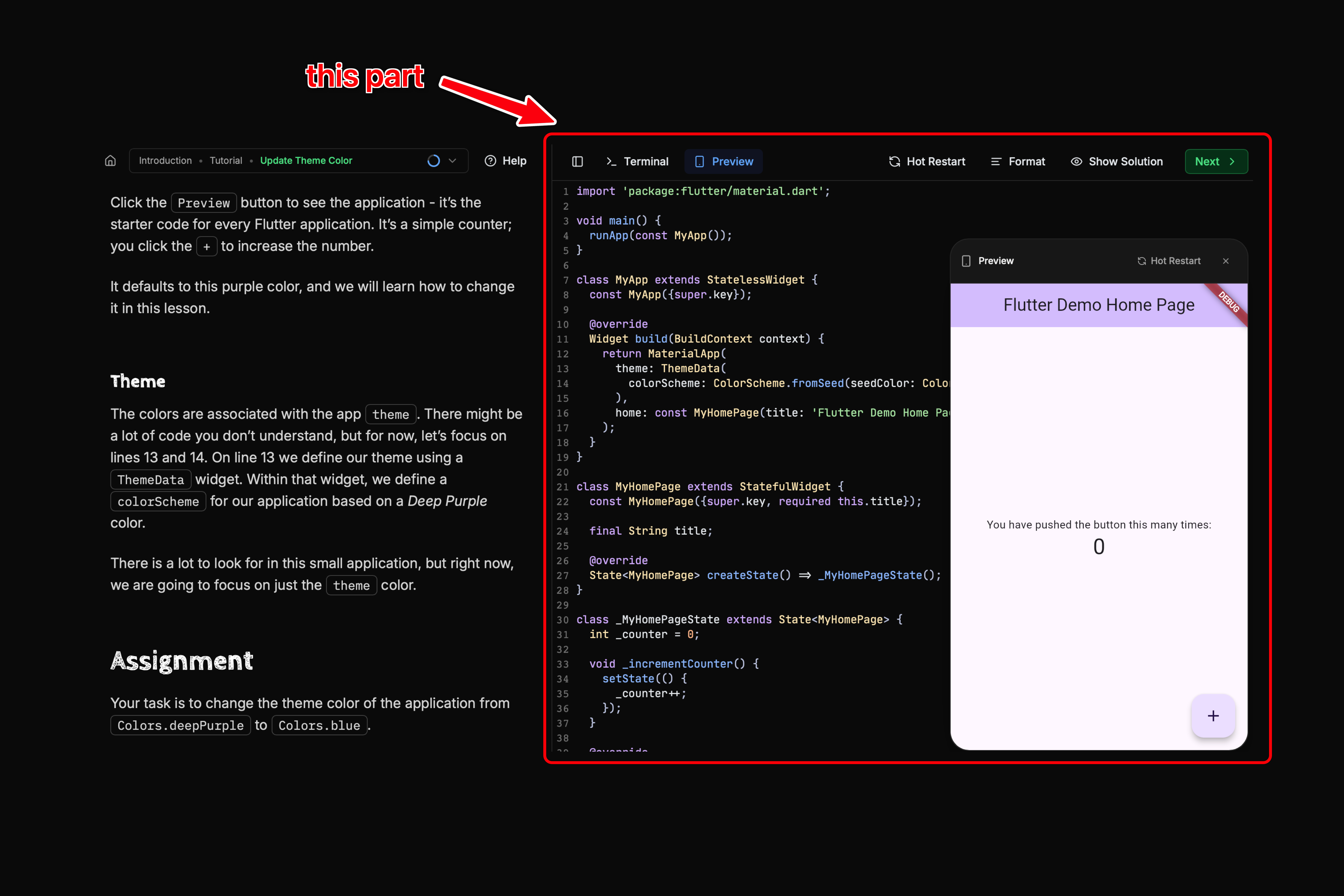
To make our course interactive and behave like an IDE we needed to run specialized Flutter development containers. So, my co-founder (Robert) embarked on a 6-month mission to master the ins and outs of backend development and Kubernetes.
I mostly sat on the sidelines and admired him. We had numerous meetings where he would ask about an issue he was encountering, and my response would be: “I don’t understand any of those words, and I trust you to figure it out :)”.
Eventually, we launched a working Kubernetes cluster for all our users. With user feedback and more experience, we kept improving our infrastructure and adding more features. Now, we have been serving 100s of users daily without any issues, and can scale this backend infinitely.
Diving into Kubernetes
While Robert was on this Kubernetes mission, I asked him to keep good notes on everything he was learning, because I knew eventually I would have to learn it as well. Until that point, I understood all parts of our business, and I wasn’t going to let that change. The fastest way I learn is by actually building the thing I am learning, so Robert created command-line tools to simplify the process.
Two weeks ago, I took my first look at Kubernetes.
- I got a cluster running on a minikube with nginx ingress, MetalLB load balancing in less than 15 minutes.
- I deployed a new template app to the cluster that checks the machine information within another 15 minutes.
- I understood what I was doing because of the documentation, and started playing around with Kubernetes more.
Within a few hours, I was able to go from being scared of the topic to a general understanding of what it is and how it works, and even tinkering around with it.
Kubernetes Kit
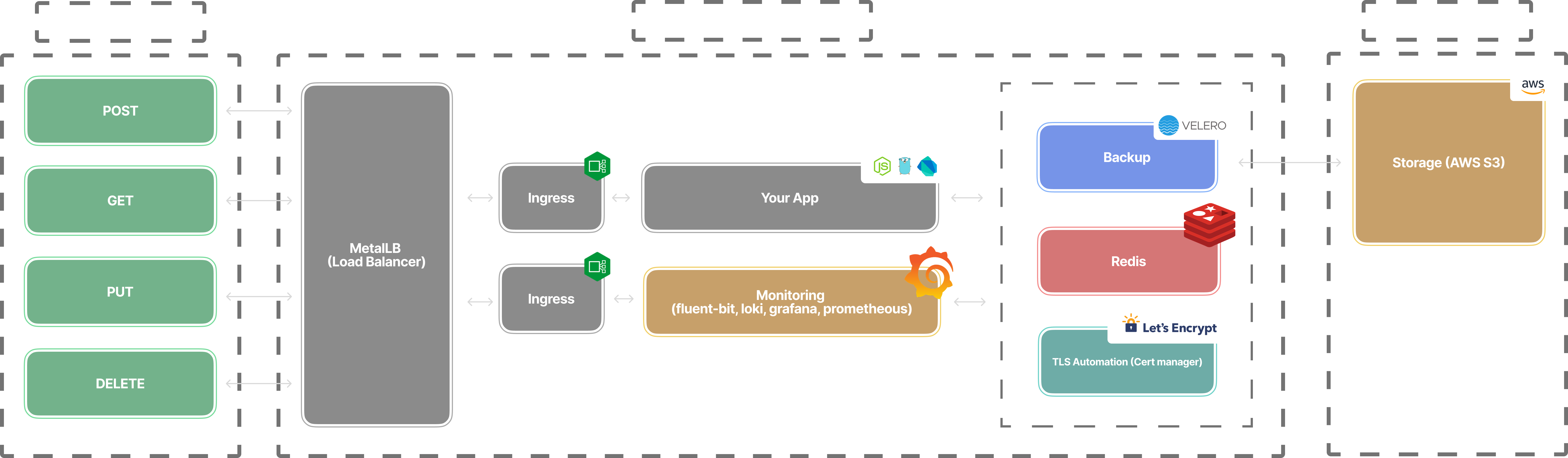
We packaged all this up into a beginner-friendly Kubernetes Kit that you can try out today. It includes all the core features that we use in production:
- MetalLB Load Balancer
- Nginx Ingress
- SSL Certificates
- Monitoring
- Backup to AWS
- Redis Caching
- Certificate Managers
- and more
The Kubernetes Kit comes with a CLI tool that simplifies creating this cluster in one command, and docs to walk you through the process.
If you are new to Kubernetes, it’s the easiest way to start learning. If you are more experienced, this should save you a lot of time when spinning up new clusters.
As always, we will keep this updated and add new features as we learn more from building out our own cluster and the feedback in the Discord community.
Thank you for all the support,
- Tadas & Robert
Get Articles in Your Inbox
Sign up to get the latest articles in your inbox, CEO insights, and free goodies.